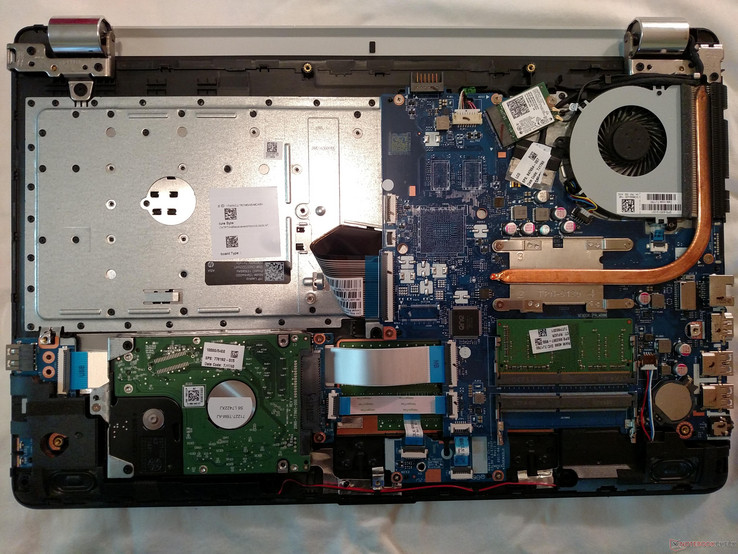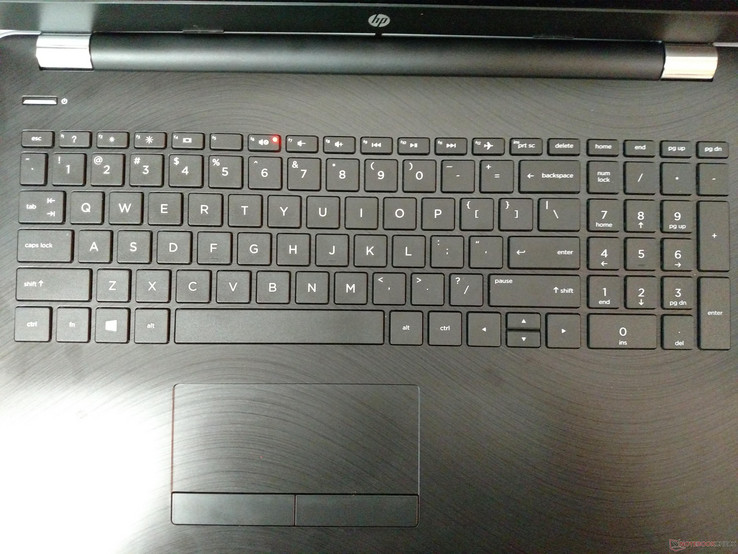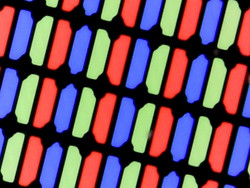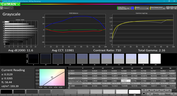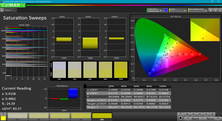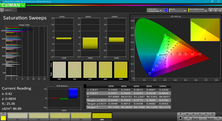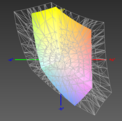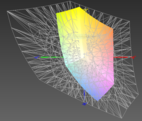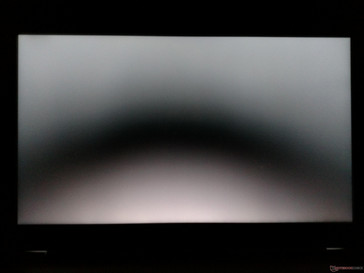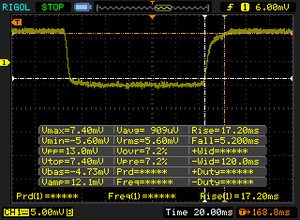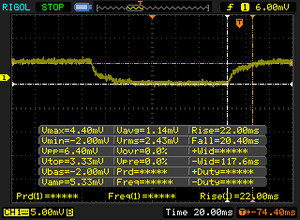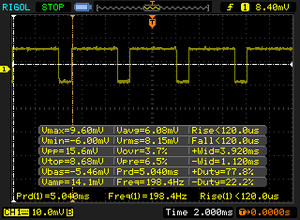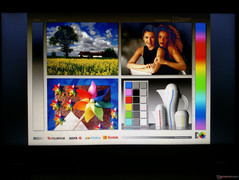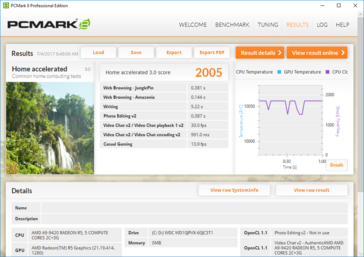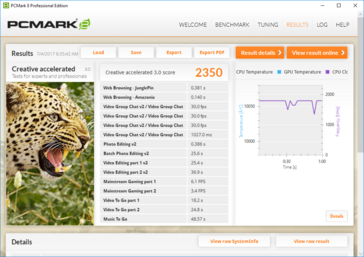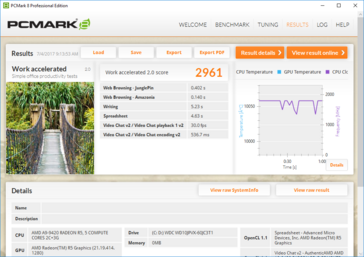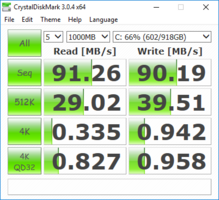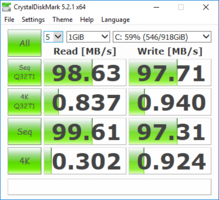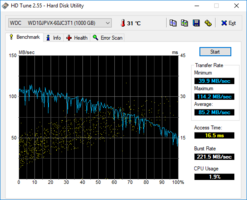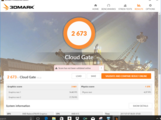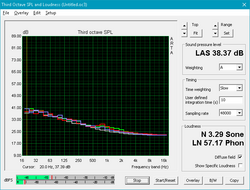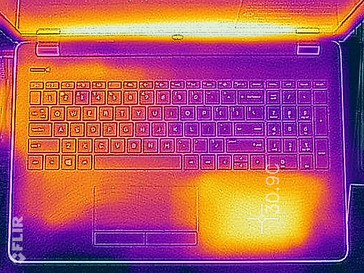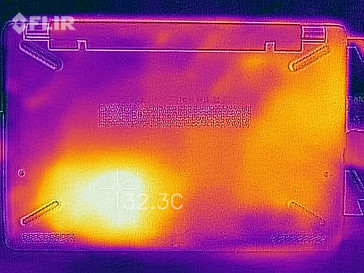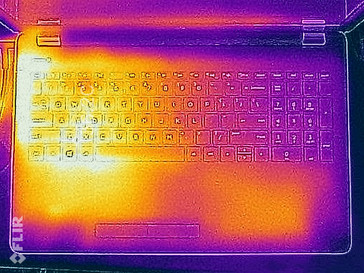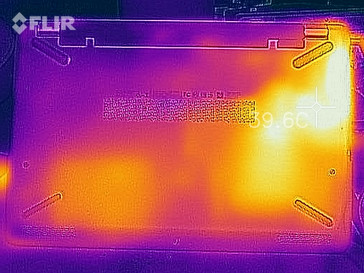Análisis breve del portátil HP 15 BW077AX (A9-9420, Radeon R5)

There's no doubt that HP is one of the most prolific notebook manufacturers. The low-tier and low-cost HP 15 line is targeted at budget-oriented users that don't need a lot of power; these are the kinds notebooks that tend to pop up in various big box stores and try to appeal to as wide an audience as possible. Our review model today, the HP 15-bw077ax, falls squarely in the middle of the subbrand's current offerings. The main draw of this unit is the inclusion of one of AMD's latest mobile APUs, the dual-core A9-9420. To clarify, an APU (or Accelerated Processing Unit) is simply AMD's branding for CPUs that have a GPU embedded in the same silicon. In the case of the A9-9420, graphics are handled by a Radeon R5 GPU, a low-powered graphics core similar in performance to Intel's own integrated graphics. So can the HP 15-bw077ax meet your needs while fitting your wallet? Let's find out.
Due to the CPU's low-powered performance and relatively recent introduction, it's difficult to find other notebooks that will offer a proper comparison. Looking to other low-tiered devices, however, we have selected the Asus X555DA, Lenovo B50-10, HP Pavilion 15-aw004ng, and Lenovo Yoga 510-14AST. Each of these is equipped with either an AMD A9 or A10 APU, save for the Lenovo B50's Intel Pentium N3540. These devices are also decidedly budget laptops, hovering between $400-500. Our HP 15 retails for about $410, although that price can vary based on the configuration and color options selected at checkout.
Case
The HP 15 is a budget notebook through and through; plastic covers every surface of the case. The back of the lip is covered with a smooth satin-like finish that feels good underhand, but the rest of the device is cast in a very cheap feeling polycarbonate. The silver color on the outer shell is also very unassuming and looks subtle and as refined as plastic can. The black keyboard has a slight wave pattern that is, again, subtle. Unfortunately, the deck feels thin and cheap. There are some small gaps around the chassis where the keyboard meets the bottom of the case and where the screen meets its bezel, but these aren't noticeable at first glance. Overall, the HP 15 looks like a budget device but definitely looks better than other cheap notebooks.
Despite its cheaper looks, the chassis is surprisingly sturdy. While most keyboards in budget devices easily flex, the deck of the HP 15 will only slightly flex under direct pressure. While normally typing, the keyboard stays firm without warping. The underside is also solid and flexes a bit only in the center. However, there is a sickly creak when pressure is applied that doesn't inspire confidence. The hinges are poorly tuned. They are too stiff to allow for one-handed opening but aren't strong enough to hold the screen completely still while typing. The lid is also flimsier than we would like. The display can be easily twisted and flexes when pressed from the back. While carrying the device when the lid is closed, users will also notice that the lid warps and hits the keyboard deck underneath it. This creates an annoying and concerning click. Factors like this leave us questioning the longevity of the case.
Top 10 Análisis
» Top 10 Portátiles Multimedia
» Top 10 Portátiles de Juego
» Top 10 Portátiles de Juego ligeros
» Top 10 Portátiles Asequibles de Oficina/Empresa
» Top 10 Portátiles de Juego Ligeros
» Top 10 Portátiles de Oficina/Empresa Premium
» Top 10 Estaciones de Trabajo
» Top 10 Subportátiles
» Top 10 Ultrabooks
» Top 10 Convertibles
» Top 10 Tablets
» Top 10 Tablets Windows
» Top 10 Tablets de menos de 250 Euros
» Top 10 Phablets (>5.5")
» Top 10 Smartphones
» Top 10 Smartphones (≤5")
» Top 10 Smartphones de menos de 300 Euros
» Top 10 Smartphones de menos de 120 Euros
» Top 10 Portátiles de menos de 1000 Euros
» Top 10 Portátiles de menos de 500 Euros
» Top 10 Portátiles de menos de 300 Euros
» Los Mejores Displays de Portátiles Analizados por Notebookcheck
We like the inclusion of an easily removable battery, but it seems that HP has opted for a generic battery case to fit the entire line. As such, the black battery looks out of place against the light silver color of the case. The removal mechanism is easy to operate and can quickly pop the battery out for a swift swap.
The HP 15-bw000 line is similar in size to other 15-inch budget-centric notebooks.
Connectivity
Port selection is adequate. The lack of USB Type-C is disappointing but expected at this price point. However, the two USB 3.1 Gen 1 and single USB 2.0 ports should be more than enough for the average user. The HDMI and Ethernet ports are also good to have and are welcome additions. The SD card reader is a full-sized and can fit about 90% of an SD card.
SD Card Reader
Speaking of the SD card reader, we are disappointed in the transfer rates we measure with our Toshiba Exceria UHS-II SDXC reference card. Averaging at about 28 MB/s, the HP 15's card reader falls far below the competition and is very slow, even for a budget device.
| SD Card Reader | |
| average JPG Copy Test (av. of 3 runs) | |
| Lenovo Yoga 510-14AST | |
| HP Pavilion 15-aw004ng W8Y60EA | |
| Lenovo B50-10 80QR0013GE | |
| HP 15-bw077ax | |
| Asus X555DA-BB11 | |
| maximum AS SSD Seq Read Test (1GB) | |
| Lenovo B50-10 80QR0013GE | |
| Lenovo Yoga 510-14AST | |
| HP Pavilion 15-aw004ng W8Y60EA | |
| HP 15-bw077ax | |
| Asus X555DA-BB11 | |
Communication
The dual-band Intel 7265 wireless card offers a reliable and reasonably quick Wifi connection. The card has yet to drop a connection using our home 802.11ac WiFi router, and speeds are about average. Compared to other budget devices, such as the Asus X55DA and Lenovo Yoga 510, the HP 15 has noticeably faster wireless speeds.
| Networking | |
| iperf3 transmit AX12 | |
| HP 15-bw077ax | |
| Lenovo Yoga 510-14AST | |
| Asus X555DA-BB11 | |
| iperf3 receive AX12 | |
| HP 15-bw077ax | |
| Asus X555DA-BB11 | |
| Lenovo Yoga 510-14AST | |
Maintenance
Maintenance requires some effort. After removing the battery to prevent damage to the user or the machine, there are 10 screws that need to be removed. Thankfully, all the screws are #00 Philips Head and are all the same length. Unfortunately, four are hidden underneath the rubber feet and two are secured tightly in the battery compartment. Once the screws are removed, users can carefully pry the keyboard deck away from the bottom chassis. There is a small seam between the black deck and silver case into which users can slip a small pry tool. After pulling several plastic clips loose all around the device, the bottom of the chassis will come loose.
Once inside, users can easily replace the 2.5-inch hard drive (one small Phillips Head screw holds the bracket in place) and swap out the RAM. There are two DIMM slots, allowing RAM to be upgraded to a maximum of 32 GB. The wireless card is also readily accessible, as is the single fan used to cool the APU. Getting inside is tricky, but components can be easily changed out.
Input Devices
Keyboard
The keyboard leaves a middling impression. Key size is average and the keys are well placed. The inclusion of a number pad will be useful for some users. There are also typical special keys, such as volume and brightness control. However, the positives end there. The keyboard is mushy and has a very unpleasant feedback. Key travel is also a bit shallow and key drop lacks definition. It's hard to tell whether or not a keypress registers. Typing is a chore and feels like treading through molasses. On top of all that, the keyboard is very clacky and sounds hollow and cheap.
Touchpad
On the other hand, the plastic touchpad is well tuned and very usable. The smooth finish feels like the rest of the chassis around the touchpad, but the pad itself is slightly recessed and easy to find. There are also dedicated buttons for left- and right-clicking that have a low, hollow sound. These buttons have a short travel but firm feedback. Tracking is very accurate, and gestures register consistently. Most users will find little to complain about.
Display
The 15.6-inch TN display is nothing exceptional. Response times are low, especially for a TN panel, but are in line with other budget options. The 1366x768 resolution is also relatively low, especially given the screen size. Pixel density is low at 100 PPI, and individual pixels can be seen at a normal viewing distance on some backgrounds. PWM is also present at every brightness level up to 99% and sits under 200; as such, sensitive users will want to avoid this screen.
| |||||||||||||||||||||||||
iluminación: 73 %
Brillo con batería: 192.8 cd/m²
Contraste: 719:1 (Negro: 0.27 cd/m²)
ΔE ColorChecker Calman: 9.9 | ∀{0.5-29.43 Ø4.77}
ΔE Greyscale Calman: 11.6 | ∀{0.09-98 Ø5}
58% sRGB (Argyll 1.6.3 3D)
37% AdobeRGB 1998 (Argyll 1.6.3 3D)
Gamma: 2.16
CCT: 11981 K
| HP 15-bw077ax BOE BOE06A4, TN LED, 15.6", 1366x768 | Lenovo B50-10 80QR0013GE Chi Mei N156BGE-EA2, TN LED, 15.6", 1366x768 | Lenovo Yoga 510-14AST AU Optronics B140XTN02.E, TN LED, 14", 1366x768 | Asus X555DA-BB11 TN LED, 15.6", 1920x1080 | HP Pavilion 15-aw004ng W8Y60EA Chi Mei, TN LED, 15.6", 1920x1080 | |
|---|---|---|---|---|---|
| Display | |||||
| Display P3 Coverage (%) | 40.21 | 34.15 | 35.12 | 40.35 | |
| sRGB Coverage (%) | 60.1 | 51.4 | 52.7 | 60.3 | |
| AdobeRGB 1998 Coverage (%) | 41.56 | 35.28 | 36.29 | 41.71 | |
| Response Times | 23% | -47% | 1% | 0% | |
| Response Time Grey 50% / Grey 80% * (ms) | 42.4 ? | 28 ? 34% | 70 ? -65% | 42 ? 1% | 41 ? 3% |
| Response Time Black / White * (ms) | 22.4 ? | 20 ? 11% | 29 ? -29% | 22.4 ? -0% | 23 ? -3% |
| PWM Frequency (Hz) | 198.4 ? | 200 ? | |||
| Screen | 5% | -17% | 6% | -3% | |
| Brightness middle (cd/m²) | 194.1 | 245 26% | 242 25% | 242.7 25% | 240 24% |
| Brightness (cd/m²) | 192 | 230 20% | 224 17% | 232 21% | 228 19% |
| Brightness Distribution (%) | 73 | 84 15% | 88 21% | 88 21% | 89 22% |
| Black Level * (cd/m²) | 0.27 | 0.46 -70% | 0.62 -130% | 0.52 -93% | 0.49 -81% |
| Contrast (:1) | 719 | 533 -26% | 390 -46% | 467 -35% | 490 -32% |
| Colorchecker dE 2000 * | 9.9 | 8.34 16% | 13.03 -32% | 4.9 51% | 10.96 -11% |
| Colorchecker dE 2000 max. * | 23.4 | 12.31 47% | 18.79 20% | 20.3 13% | 18.36 22% |
| Greyscale dE 2000 * | 11.6 | 9.48 18% | 14.6 -26% | 2.7 77% | 11.34 2% |
| Gamma | 2.16 102% | 2.38 92% | 2.22 99% | 2.34 94% | 2.27 97% |
| CCT | 11981 54% | 10624 61% | 18869 34% | 6876 95% | 12292 53% |
| Color Space (Percent of AdobeRGB 1998) (%) | 37 | 38 3% | 33 -11% | 33.5 -9% | 39 5% |
| Color Space (Percent of sRGB) (%) | 58 | 57 -2% | 52 -10% | 52.5 -9% | 60 3% |
| Media total (Programa/Opciones) | 14% /
8% | -32% /
-22% | 4% /
5% | -2% /
-2% |
* ... más pequeño es mejor
On the plus side, the display offers good contrast for a budget device at 710:1. Other devices in this price range hover around 500:1 at best. Gamma is also comparatively good at 2.16.
Unfortunately, the HP 15's display has two main weaknesses. The display as a whole is dim and unevenly lit; the top left is noticeably brighter than the bottom right in any lighting condition and at any brightness level. This is particularly annoying in dimly lit or dark rooms. Color reproduction and accuracy are also poor. While color reproduction is about average compared to similar devices, color accuracy is lackluster. Deltas for color average at about 9.9 but reach a whopping 23.4. Calibration helps quite a bit, but even after tuning the display, deltaE still hits up to 17.9. The panel is usable for productivity applications but is not preferable for media consumption or content editing.
The glossy finish on the display panel coupled with the low brightness renders the screen all but useless outdoors. Under shade, the screen is barely visible; in direct sunlight, nothing can be seen on the screen. Users will want to remain indoors when using this notebook. Backlight bleed, on the other hand, is almost nonexistent.
Tiempos de respuesta del display
| ↔ Tiempo de respuesta de Negro a Blanco | ||
|---|---|---|
| 22.4 ms ... subida ↗ y bajada ↘ combinada | ↗ 17.2 ms subida | |
| ↘ 5.2 ms bajada | ||
| La pantalla mostró buenos tiempos de respuesta en nuestros tests pero podría ser demasiado lenta para los jugones competitivos. En comparación, todos los dispositivos de prueba van de ##min### (mínimo) a 240 (máximo) ms. » 49 % de todos los dispositivos son mejores. Eso quiere decir que el tiempo de respuesta es peor que la media (20.2 ms) de todos los dispositivos testados. | ||
| ↔ Tiempo de respuesta 50% Gris a 80% Gris | ||
| 42.4 ms ... subida ↗ y bajada ↘ combinada | ↗ 22 ms subida | |
| ↘ 20.4 ms bajada | ||
| La pantalla mostró tiempos de respuesta lentos en nuestros tests y podría ser demasiado lenta para los jugones. En comparación, todos los dispositivos de prueba van de ##min### (mínimo) a 636 (máximo) ms. » 69 % de todos los dispositivos son mejores. Eso quiere decir que el tiempo de respuesta es peor que la media (31.5 ms) de todos los dispositivos testados. | ||
Parpadeo de Pantalla / PWM (Pulse-Width Modulation)
| Parpadeo de Pantalla / PWM detectado | 198.4 Hz | ≤ 99 % de brillo | |
La retroiluminación del display parpadea a 198.4 Hz (seguramente usa PWM - Pulse-Width Modulation) a un brillo del 99 % e inferior. Sobre este nivel de brillo no debería darse parpadeo / PWM. La frecuencia de 198.4 Hz es relativamente baja, por lo que la gente sensible debería ver parpadeos y padecer fatiga visual por la pantalla (usado al brillo indicado a continuación). Comparación: 53 % de todos los dispositivos testados no usaron PWM para atenuar el display. Si se usó, medimos una media de 8070 (mínimo: 5 - máxmo: 343500) Hz. | |||
Performance
Due to its budget-oriented design, the HP 15-bw007ax isn't expected to be the fastest notebook in its class. Still, the device is pokey and, at times, frustrating to use. The low-powered dual-core processor, coupled with a slow mechanical HDD and limited RAM, results in a slow experience that will try any user's patience. However, compared to some other low-tiered laptops, the HP 15 does have some power lurking under its hood. Let's take a look.
Processor
The HP 15-bw077xa is among the first notebooks to bring AMD's new A9-9420 APU to the market. The dual-core chip is based on AMD's Stoney Ridge architecture. With a base clock of 3.0 GHz and a boost up to 3.6 GHz, the A9-9420 offers decent enough performance for basic office applications and light web browsing. However, anything heavier than casual use will overwhelm the CPU.
Using Cinebench R15 to analyze CPU performance, we see that single core operation is good and relatively good compared to other low-cost options. Indeed, single-core applications run at a decent clip and are reasonably responsive, considering the price. However, multi-core tasks are too much for the dual-core chip. Even low-tiered CPUs from Intel, like the Pentium N3540, best the A9-9420. This is mainly due to the lack of any kind of multithreading; the A9 is limited to two threads, which becomes a major hindrance.
Compared to the older A9-9410, the newer APU offers a sizable boost in single-threaded situations but negligible improvement in multi-threaded processes. There is some good news: despite the lower performance, the A9-9420 is reliable and consistent. Running several instances of Cinebench R15’s multithreaded test, scores create a near-flat line (save for a small hiccup halfway through the test). This APU offers stable performance over long periods of use.
| wPrime 2.10 - 1024m | |
| Lenovo Yoga 510-14AST | |
| HP 15-bw077ax | |
| Lenovo Thinkpad 13-20J1001BUS | |
| Asus X555DA-BB11 | |
* ... más pequeño es mejor
System Performance
Overall system performance is limited due to a number of factors. The combination of a low-powered dual-core CPU, a small amount of RAM (4 GB), and a very slow 5400 RPM HDD leave a lot to be desired. In our PCMark 8 testing, the HP 15-bw007ax falls behind other AMD-equipped notebooks, likely due to the other facets noted above.
Anecdotally, the notebook requires some patience. Apps take time to load due to the slow hard drive, and some programs can take minutes to open. Even accessing the Windows Start Menu requires waiting for a few seconds.
| PCMark 8 | |
| Home Score Accelerated v2 | |
| HP Pavilion 15-aw004ng W8Y60EA | |
| Lenovo Yoga 510-14AST | |
| Asus X555DA-BB11 | |
| HP 15-bw077ax | |
| Lenovo B50-10 80QR0013GE | |
| Work Score Accelerated v2 | |
| HP Pavilion 15-aw004ng W8Y60EA | |
| Lenovo Yoga 510-14AST | |
| Asus X555DA-BB11 | |
| HP 15-bw077ax | |
| Lenovo B50-10 80QR0013GE | |
| Creative Score Accelerated v2 | |
| HP Pavilion 15-aw004ng W8Y60EA | |
| Lenovo Yoga 510-14AST | |
| Asus X555DA-BB11 | |
| HP 15-bw077ax | |
| Lenovo B50-10 80QR0013GE | |
| PCMark 8 Home Score Accelerated v2 | 2005 puntos | |
| PCMark 8 Creative Score Accelerated v2 | 2350 puntos | |
| PCMark 8 Work Score Accelerated v2 | 2961 puntos | |
ayuda | ||
Storage Devices
Keeping in line with the inexpensive nature of the device, the 5400 RPM Western Digital mechanical hard drive is very slow, even for a budget machine. There is a generous 1 TB of space (931 GB available to the end user), but read and write speeds both hover around 90 MB/s, which falls behind even other entry-level machines. The drive is perhaps the single greatest bottleneck in this already slow notebook. The Lenovo Yoga 510 and HP Pavilion 15 both have much faster SSDs that make a world of difference in access times. Users will definitely want to consider upgrading the HDD to a solid state drive in this device.
| HP 15-bw077ax WDC Scorpio Blue WD10JPVX-60JC3T1 | Lenovo B50-10 80QR0013GE Seagate Momentus Thin ST500LT012-1DG142 | Lenovo Yoga 510-14AST | Asus X555DA-BB11 Seagate Momentus SpinPoint M8 ST1000LM024 HN-M101MBB | HP Pavilion 15-aw004ng W8Y60EA | |
|---|---|---|---|---|---|
| CrystalDiskMark 3.0 | -3% | 6722% | -5% | 5054% | |
| Read Seq (MB/s) | 91.3 | 103.5 13% | 434.6 376% | 106.9 17% | 503 451% |
| Write Seq (MB/s) | 90.2 | 91.1 1% | 207.7 130% | 97.5 8% | 316.6 251% |
| Read 512 (MB/s) | 29.02 | 33.74 16% | 356.3 1128% | 32.28 11% | 261.9 802% |
| Write 512 (MB/s) | 39.51 | 38.77 -2% | 195.6 395% | 35.39 -10% | 281.2 612% |
| Read 4k (MB/s) | 0.34 | 0.374 10% | 26.71 7756% | 0.373 10% | 17.04 4912% |
| Write 4k (MB/s) | 0.94 | 0.649 -31% | 56.8 5943% | 0.636 -32% | 46.55 4852% |
| Read 4k QD32 (MB/s) | 0.83 | 0.818 -1% | 176.3 21141% | 0.694 -16% | 125 14960% |
| Write 4k QD32 (MB/s) | 0.96 | 0.648 -32% | 163.3 16910% | 0.682 -29% | 131.4 13588% |
GPU Performance
The big draw for APUs lies in the integrated GPU, at least according to marketing material. While Intel also includes integrated graphics on their CPU dies, AMD uses their own Radeon branded GPUs. The A9-9420 is coupled with a Radeon R5 graphics core. GPU performance is disappointing; despite the advertised advantages over Intel's iGPU, the R5 falls behind both Intel's HD Graphics 520 and 620 graphics cores. This may have more to do with the lackluster CPU than the GPU, but both are weak.
What is more surprising is that this APU falls behind the previous iteration, the A9-9410, in almost every graphical test. This is odd as both APUs have the same Stoney Ridge Radeon R5 GPU handling graphics processes. We suspect there may be package optimization and driver issues holding the A9-9420 and Radeon R5 back in our review unit.
All said, more powerful APUs (such as the A10-9600P) offer vastly better performance due to the high-tiered graphics core. Even Intel's integrated solutions have better graphical performance.
| 3DMark | |
| 1280x720 Cloud Gate Standard Graphics | |
| HP Pavilion 15-aw004ng W8Y60EA | |
| Lenovo ThinkPad L570 20J80020PB | |
| Lenovo ThinkPad X1 Yoga 2017 20JES03T00 | |
| Asus Zenbook UX360UA-C4159T | |
| Microsoft Surface Pro (2017) i5 | |
| Toshiba Portege X30-D (PT274U-01N001) | |
| Acer TravelMate P449-M-7407 | |
| Fujitsu Lifebook S936 6600U 512GB PalmSecure | |
| Lenovo Thinkpad 13-20J1001BUS | |
| Lenovo Yoga 510-14AST | |
| Asus X555DA-BB11 | |
| HP 15-bw077ax | |
| Lenovo B50-10 80QR0013GE | |
| 1920x1080 Fire Strike Graphics | |
| HP Pavilion 15-aw004ng W8Y60EA | |
| Lenovo ThinkPad L570 20J80020PB | |
| Lenovo ThinkPad X1 Yoga 2017 20JES03T00 | |
| Microsoft Surface Pro (2017) i5 | |
| Toshiba Portege X30-D (PT274U-01N001) | |
| Acer TravelMate P449-M-7407 | |
| Lenovo Yoga 510-14AST | |
| Asus X555DA-BB11 | |
| HP 15-bw077ax | |
| 1920x1080 Ice Storm Extreme Graphics | |
| Lenovo ThinkPad L570 20J80020PB | |
| HP Pavilion 15-aw004ng W8Y60EA | |
| Acer TravelMate P449-M-7407 | |
| Toshiba Portege X30-D (PT274U-01N001) | |
| Lenovo Yoga 510-14AST | |
| Lenovo Thinkpad 13-20J1001BUS | |
| Asus X555DA-BB11 | |
| 3DMark 11 Performance | 1103 puntos | |
| 3DMark Cloud Gate Standard Score | 2673 puntos | |
| 3DMark Fire Strike Score | 596 puntos | |
ayuda | ||
Gaming Performance
Despite its Radeon branded GPU, the HP 15-bw077ax is not well suited for gaming. Older titles like Bioshock Infinite and Batman: Arkham Origins will run smoothly on the lowest settings at 1366x768, but anything higher introduces stutters and low frame rates. More demanding games, such as The Witcher 3, are totally unplayable. CPU intensive games, such as Ashes of the Singularity, are particularly problematic; in addition to the weak GPU, the dual-core CPU becomes a major bottleneck.
| Ashes of the Singularity - 1280x768 low (ordenar por valor) | |
| HP 15-bw077ax | |
| HP Pavilion 15-aw004ng W8Y60EA | |
| Batman: Arkham City | |
| 1024x768 Low Preset (ordenar por valor) | |
| HP 15-bw077ax | |
| 1366x768 Medium Preset (ordenar por valor) | |
| HP 15-bw077ax | |
| 1366x768 High Preset DX11 AA:2x MS (ordenar por valor) | |
| HP 15-bw077ax | |
| Batman: Arkham Origins | |
| 1024x768 All Off (ordenar por valor) | |
| HP 15-bw077ax | |
| 1366x768 Normal / On (PhysX Off) (ordenar por valor) | |
| HP 15-bw077ax | |
| 1366x768 DX11 Enhanced / On (PhysX Off) AA:2x MS (ordenar por valor) | |
| HP 15-bw077ax | |
| BioShock Infinite | |
| 1280x720 Very Low Preset (ordenar por valor) | |
| HP 15-bw077ax | |
| Lenovo B50-10 80QR0013GE | |
| Lenovo Yoga 510-14AST | |
| Asus X555DA-BB11 | |
| HP Pavilion 15-aw004ng W8Y60EA | |
| 1366x768 Medium Preset (ordenar por valor) | |
| HP 15-bw077ax | |
| Lenovo B50-10 80QR0013GE | |
| Lenovo Yoga 510-14AST | |
| HP Pavilion 15-aw004ng W8Y60EA | |
| 1366x768 High Preset (ordenar por valor) | |
| HP 15-bw077ax | |
| Lenovo B50-10 80QR0013GE | |
| Lenovo Yoga 510-14AST | |
| HP Pavilion 15-aw004ng W8Y60EA | |
| Call of Duty: Advanced Warfare - 1024x768 Low / Off (Shader Preload On) (ordenar por valor) | |
| HP 15-bw077ax | |
| The Witcher 3 - 1024x768 Low Graphics & Postprocessing (ordenar por valor) | |
| HP 15-bw077ax | |
| bajo | medio | alto | ultra | |
|---|---|---|---|---|
| Mafia 2 (2010) | 26 | 21 | 17 | |
| Batman: Arkham City (2011) | 35 | 27 | 13 | |
| BioShock Infinite (2013) | 38 | 22 | 18 | |
| Metro: Last Light (2013) | 13 | 10 | 6 | |
| Company of Heroes 2 (2013) | 13 | 10 | 5 | |
| Batman: Arkham Origins (2013) | 44 | 26 | 14 | |
| Middle-earth: Shadow of Mordor (2014) | 16 | 11 | ||
| Alien: Isolation (2014) | 27 | 17 | ||
| Call of Duty: Advanced Warfare (2014) | 12 | |||
| The Witcher 3 (2015) | 9 | |||
| Batman: Arkham Knight (2015) | 8 | 5 | ||
| Rise of the Tomb Raider (2016) | 14 | 8 | ||
| Hitman 2016 (2016) | 4 | 2 | ||
| Ashes of the Singularity (2016) | 7 |
Stress Test
Stress testing the system using synthetic loads gives us an idea of how the notebook will perform under the absolute worst-case scenario. Prime95 taxes the CPU to its limits, and the A9-9420 performs reasonably well. After boosting briefly to its maximum clock speed of 3.6 GHz, it settles in comfortably at its base clock of 3.0 GHz. Temperatures across the APU are also very cool, averaging 60º C with a maximum of 68.5º C. FurMark tells us a different story, however. As the Radeon R5 graphics core boosts to about 850 MHz, the CPU is severely throttled back to 1.4 GHz. This is interesting, as temperatures average at about 46º C. There's plenty of breathing room for the CPU to increase its clock speed, and we are unsure why it is unable to do so. Running Prime95 and FurMark concurrently yields results very similar to running FurMark alone; it seems that the CPU throttles in order to give more power to the GPU under graphical stress.
Running the Witcher 3 allows us to see how the system operates under a prolonged gaming load. Again, these results are similar to our FurMark stress test; the CPU throttles to about 1.4 GHz while the GPU boosts to about 850 MHz. Temperatures again float around 46º C.
| CPU Clock (GHz) | GPU Clock (MHz) | Average CPU Temperature (°C) | Average GPU Temperature (°C) | |
| Prime95 Stress | 3.0 - | 60 | 60 | |
| FurMark Stress | 1.4 | 850 | 46 | 46 |
| Prime95 + FurMark Stress | 1.4 | 850 | 46 | 46 |
| Witcher 3 Stress (if applicable) | 1.4 | 850 | 46 | 46 |
Emissions
System Noise
Now for some good news: the HP 15-bw077ax is a very quiet machine. The single fan only hits about 33-36 dB(A) under full load and is virtually silent when the machine is idle. The fan itself is also low-pitched and doesn't whine when it spins up. It generally goes unnoticed under normal ambient noise and won't be heard in an office. This noise profile is becoming characteristic of lower-powered AMD APUs. While they lack power, they also tend to run cooler than more powerful CPUs.
Ruido
| Ocioso |
| 31.8 / 33.2 / 34 dB(A) |
| Carga |
| 33.3 / 36.4 dB(A) |
 | ||
30 dB silencioso 40 dB(A) audible 50 dB(A) ruidosamente alto |
||
min: | ||
| HP 15-bw077ax Radeon R5 (Stoney Ridge), A9-9420, WDC Scorpio Blue WD10JPVX-60JC3T1 | Lenovo B50-10 80QR0013GE HD Graphics (Bay Trail), N3540, Seagate Momentus Thin ST500LT012-1DG142 | Lenovo Yoga 510-14AST Radeon R5 (Stoney Ridge), A9-9410 | Asus X555DA-BB11 Radeon R6 (Carrizo), A10-8700P, Seagate Momentus SpinPoint M8 ST1000LM024 HN-M101MBB | HP Pavilion 15-aw004ng W8Y60EA Radeon R8 M445DX, A10-9600P | |
|---|---|---|---|---|---|
| Noise | -2% | 5% | 1% | -7% | |
| apagado / medio ambiente * (dB) | 27.8 | 31.2 -12% | 30.4 -9% | 28.9 -4% | 31.2 -12% |
| Idle Minimum * (dB) | 31.8 | 33.5 -5% | 30.4 4% | 31.6 1% | 31.7 -0% |
| Idle Average * (dB) | 33.2 | 33.5 -1% | 30.4 8% | 32 4% | 31.9 4% |
| Idle Maximum * (dB) | 34 | 33.5 1% | 30.4 11% | 32.4 5% | 31.9 6% |
| Load Average * (dB) | 33.3 | 33.5 -1% | 31.3 6% | 33.3 -0% | 41 -23% |
| Load Maximum * (dB) | 36.4 | 33.5 8% | 33.3 9% | 35.5 2% | 42.7 -17% |
* ... más pequeño es mejor
Temperature
Speaking of running cool, the chassis of the HP 15-bw077ax never gets uncomfortably warm. The hottest spot we measure under full synthetic load is at the single exhaust vent on the left side. Even here, temperatures only hit about 40º C. The rest of the body remains almost constantly cool.
(+) La temperatura máxima en la parte superior es de 37.2 °C / 99 F, frente a la media de 36.9 °C / 98 F, que oscila entre 21.1 y 71 °C para la clase Multimedia.
(±) El fondo se calienta hasta un máximo de 40.6 °C / 105 F, frente a la media de 39.2 °C / 103 F
(+) En reposo, la temperatura media de la parte superior es de 27.8 °C / 82# F, frente a la media del dispositivo de 31.3 °C / 88 F.
(+) Los reposamanos y el panel táctil alcanzan como máximo la temperatura de la piel (33 °C / 91.4 F) y, por tanto, no están calientes.
(-) La temperatura media de la zona del reposamanos de dispositivos similares fue de 28.7 °C / 83.7 F (-4.3 °C / -7.7 F).
Speakers
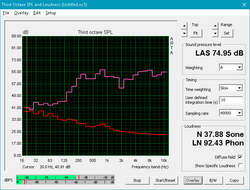
The speakers are surprisingly good considering the target market. Bass is thin but present, and highs and mids are crystal clear. Maximum volume is also fairly loud at about 75 dB, and the speakers do not cause any unpleasant rattling and don't distort. Music and media both sound great on this notebook.
HP 15-bw077ax análisis de audio
(±) | la sonoridad del altavoz es media pero buena (74.9 dB)
Graves 100 - 315 Hz
(±) | lubina reducida - en promedio 8.8% inferior a la mediana
(±) | la linealidad de los graves es media (9.4% delta a frecuencia anterior)
Medios 400 - 2000 Hz
(+) | medios equilibrados - a sólo 2.2% de la mediana
(±) | la linealidad de los medios es media (7.7% delta respecto a la frecuencia anterior)
Altos 2 - 16 kHz
(+) | máximos equilibrados - a sólo 2.4% de la mediana
(+) | los máximos son lineales (6.7% delta a la frecuencia anterior)
Total 100 - 16.000 Hz
(+) | el sonido global es lineal (14.6% de diferencia con la mediana)
En comparación con la misma clase
» 33% de todos los dispositivos probados de esta clase eran mejores, 4% similares, 63% peores
» El mejor tuvo un delta de 5%, la media fue 17%, el peor fue ###max##%
En comparación con todos los dispositivos probados
» 18% de todos los dispositivos probados eran mejores, 4% similares, 78% peores
» El mejor tuvo un delta de 4%, la media fue 24%, el peor fue ###max##%
Lenovo Yoga 510-14AST análisis de audio
(-) | altavoces no muy altos (#65 dB)
Graves 100 - 315 Hz
(-) | casi sin bajos - de media 24.3% inferior a la mediana
(±) | la linealidad de los graves es media (11.4% delta a frecuencia anterior)
Medios 400 - 2000 Hz
(+) | medios equilibrados - a sólo 2.6% de la mediana
(±) | la linealidad de los medios es media (8.2% delta respecto a la frecuencia anterior)
Altos 2 - 16 kHz
(+) | máximos equilibrados - a sólo 2.1% de la mediana
(±) | la linealidad de los máximos es media (8.1% delta a frecuencia anterior)
Total 100 - 16.000 Hz
(±) | la linealidad del sonido global es media (21.8% de diferencia con la mediana)
En comparación con la misma clase
» 61% de todos los dispositivos probados de esta clase eran mejores, 8% similares, 31% peores
» El mejor tuvo un delta de 6%, la media fue 20%, el peor fue ###max##%
En comparación con todos los dispositivos probados
» 61% de todos los dispositivos probados eran mejores, 7% similares, 32% peores
» El mejor tuvo un delta de 4%, la media fue 24%, el peor fue ###max##%
Frequency Comparison (Checkbox selectable!)
Graph 1: Pink Noise 100% Vol.; Graph 2: Audio off
Energy Management
Power Consumption
Power draw is fairly frugal, especially compared to machines with more powerful APUs (like the A10 series). Average power consumption under load hits about 18.5 Watts, and under full load, we see a maximum of 23 Watts. The included 45 Watt power adapter is more than adequate for this device.
The Yoga 510 with its older A9-9410 has a similar power profile but draws much less at idle. The even lower-powered Lenovo B50 only pulls 16 Watts on average load, which makes it a more power-efficient choice.
| Off / Standby | |
| Ocioso | |
| Carga |
|
Clave:
min: | |
| HP 15-bw077ax A9-9420, Radeon R5 (Stoney Ridge), WDC Scorpio Blue WD10JPVX-60JC3T1, TN LED, 1366x768, 15.6" | Lenovo B50-10 80QR0013GE N3540, HD Graphics (Bay Trail), Seagate Momentus Thin ST500LT012-1DG142, TN LED, 1366x768, 15.6" | Lenovo Yoga 510-14AST A9-9410, Radeon R5 (Stoney Ridge), , TN LED, 1366x768, 14" | Asus X555DA-BB11 A10-8700P, Radeon R6 (Carrizo), Seagate Momentus SpinPoint M8 ST1000LM024 HN-M101MBB, TN LED, 1920x1080, 15.6" | HP Pavilion 15-aw004ng W8Y60EA A10-9600P, Radeon R8 M445DX, , TN LED, 1920x1080, 15.6" | |
|---|---|---|---|---|---|
| Power Consumption | 28% | 20% | -30% | -43% | |
| Idle Minimum * (Watt) | 8 | 4.8 40% | 3.9 51% | 8.3 -4% | 5.5 31% |
| Idle Average * (Watt) | 9.4 | 7.5 20% | 7.4 21% | 8.6 9% | 8.2 13% |
| Idle Maximum * (Watt) | 13.9 | 9.2 34% | 9.4 32% | 13.1 6% | 9.5 32% |
| Load Average * (Watt) | 18.5 | 16 14% | 19.2 -4% | 31.2 -69% | 44.5 -141% |
| Load Maximum * (Watt) | 23 | 15.4 33% | 22.5 2% | 43.9 -91% | 58 -152% |
* ... más pequeño es mejor
Battery Life
Battery life is disappointing. Despite being advertised with a 41 Wh battery, the 4-cell unit is actually a mere 31 Wh. This battery can power the machine for about three and a half hours under average internet browsing conditions (using our WiFi Surfing v1.3 test), which is poor. Users will need to take the power adapter with them when working away from their desk.
| HP 15-bw077ax A9-9420, Radeon R5 (Stoney Ridge), 31 Wh | Lenovo B50-10 80QR0013GE N3540, HD Graphics (Bay Trail), 24 Wh | Lenovo Yoga 510-14AST A9-9410, Radeon R5 (Stoney Ridge), 35 Wh | Asus X555DA-BB11 A10-8700P, Radeon R6 (Carrizo), 37 Wh | HP Pavilion 15-aw004ng W8Y60EA A10-9600P, Radeon R8 M445DX, 41 Wh | |
|---|---|---|---|---|---|
| Duración de Batería | 3% | 63% | -8% | 25% | |
| Reader / Idle (h) | 9 | 14.1 57% | 7.3 -19% | 9.3 3% | |
| WiFi v1.3 (h) | 3.4 | 3.5 3% | 5.4 59% | 2.9 -15% | 4.3 26% |
| Load (h) | 1.1 | 1.9 73% | 1.2 9% | 1.6 45% |
Pro
Contra
Verdict
El HP 15-bw077ax es un portátil de sacrificios sin compensación. La calidad de construcción es buena para una opción de bajo presupuesto, y el portátil se mantiene muy frío y muy silencioso, incluso bajo carga. Los altavoces también prestan una rica experiencia multimedia y son una clase por encima de otros portátiles de bajo costo.
Aun así, la CPU es decepcionante y el sistema en su conjunto es abismalmente lento. Empareja eso con una pantalla sin brillo, un teclado pegajoso, y una experiencia global sin brillo y se hace muy difícil recomendar el HP 15-bw077ax. Realmente no hay nada que haga al dispositivo destacar, y es probable que el portátil se quede en los estantes de las tiendas, sin que los compradores lo vean.
Si buscas un portátil de bajo presupuesto, que no sea este. Los Chromebooks pueden tener una experiencia más rápida y fluida debido a su SO ligero por el mismo o menor precio, y hay otras muchas opciones mejores. Nuestra lista de mejores portátiles de oficina de bajo presupuesto contiene varias opciones que ofrecen un rendimiento mucho mejor por un precio cercano al de este portátil. De cualquier modo, deberías pasar de este.
Ésta es una versión acortada del análisis original. Puedes leer el análisis completo en inglés aquí.
HP 15-bw077ax
- 07/08/2017 v6 (old)
Sam Medley