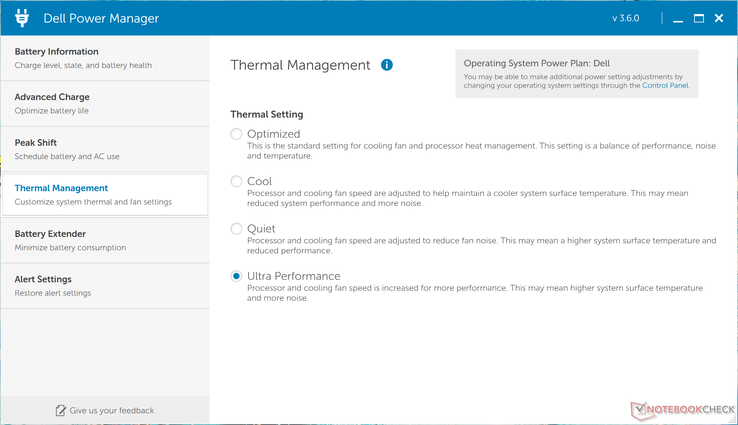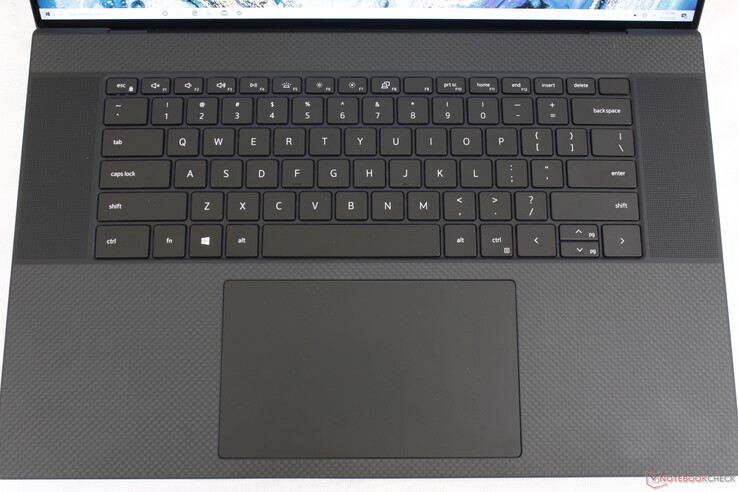El XPS 17 es una máquina especial con características únicas que no se encuentran en otros portátiles de su categoría. Su relación de aspecto 16:10, los gráficos GeForce RTX 2060 Max-Q, el enorme panel de control y el refrigerador de la cámara de vapor son características poco comunes.
Aunque ciertamente se ve bien en el papel y en las fotos, creemos que Dell puede haber pasado por alto algunas características de calidad de vida que podrían haber mejorado la experiencia del usuario. No hablamos del extraño comportamiento de carga, las altas temperaturas de la CPU o la falta de opciones Ryzen, ya que estos "problemas" son mucho más complicados de abordar. En su lugar, estamos hablando de características simples que otros portátiles menos costosos ya tienen y que extrañamente faltan en el XPS 17 de gama alta.
Estos son los cinco simples cambios de calidad de vida que haríamos al XPS 17 para una mejor experiencia del usuario final. Si hay otros cambios que le gustaría ver, háganoslo saber en los comentarios de abajo.
Make the Lid Easier to Grip and Open
The Dell Latitude 7310 has a handy indentation along the front edge of the laptop for users to grip their thumbs and open up the display. The XPS 17, however, is completely smooth here which makes gripping the lid more difficult than it needs to be.
Include a Webcam Shutter
The XPS 17 is one of the sleekest and best-looking 17-inch laptops out there; it would be a shame to blemish it with a piece of Scotch tape. A physical or electronic webcam shutter would help owners feel a lot more secure when using the system.
Top 10 Análisis
» Top 10 Portátiles Multimedia
» Top 10 Portátiles de Juego
» Top 10 Portátiles de Juego ligeros
» Top 10 Portátiles Asequibles de Oficina/Empresa
» Top 10 Portátiles de Juego Ligeros
» Top 10 Portátiles de Oficina/Empresa Premium
» Top 10 Estaciones de Trabajo
» Top 10 Subportátiles
» Top 10 Ultrabooks
» Top 10 Convertibles
» Top 10 Tablets
» Top 10 Tablets Windows
» Top 10 Tablets de menos de 250 Euros
» Top 10 Phablets (>5.5")
» Top 10 Smartphones
» Top 10 Smartphones (≤5")
» Top 10 Smartphones de menos de 300 Euros
» Top 10 Smartphones de menos de 120 Euros
» Top 10 Portátiles de menos de 1000 Euros
» Top 10 Portátiles de menos de 500 Euros
» Top 10 Portátiles de menos de 300 Euros
» Los Mejores Displays de Portátiles Analizados por Notebookcheck
Make the Dell Power Profiles Faster to Launch or Toggle
The Dell Power Manager application is perhaps the most important pre-installed software on the laptop as it directly controls charging behavior and system performance. The different power profiles are located here including Optimized, Cool, Quiet, and Ultra Performance.
Accessing said power profiles can be irritating because Power Manager takes 17 whole seconds to launch (we counted). Users will then have to click on Thermal Management before finally seeing the power profiles available. This aggravatingly long wait time is simply dreadful when all you want to do is set the system to Quiet mode or Ultra Performance mode.
Give the F9 Key a Secondary Function
Every key on the first row of the keyboard has a secondary function except for the F9 key. This is a missed opportunity to make the key a bit more useful such as for toggling different power profiles, toggling the webcam, or launching the Dell Power Manager. The HP Envy x360 13, for example, has a camera key that turns the lens opaque.
Allow the SSDs to be Removed Without Needing to First Remove the Battery
On the XPS 13 and XPS 15, users can upgrade their SSDs after removing the bottom panel. On the XPS 17, however, the battery must be removed prior to the SSDs. Although it's never a bad idea to simply disconnect the battery ribbon first before tinkering with any components, forcing users to remove the entire battery is an extra step that we don't see on many other laptops.